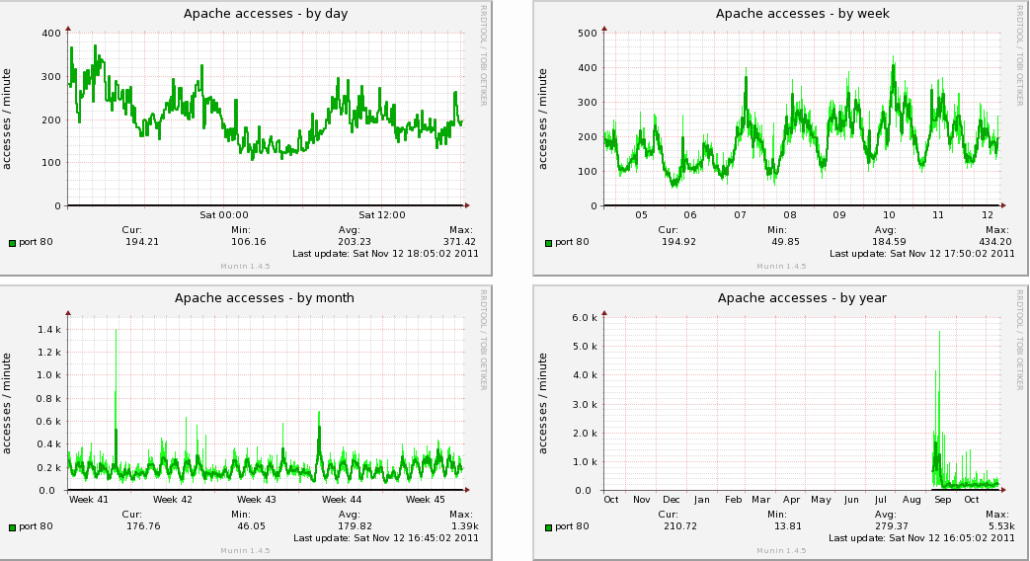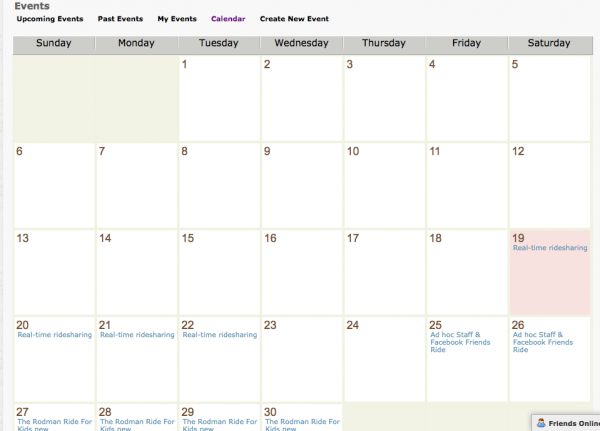SocialEngine is zend based platform which makes ease to anyone to create social network site. It is evolving as a tool for building communities based social website. Socialengine can be used to create social network website based for Ecommerce, organization, management or engaging people for something. There are lots of third-party plugins available to extend the functionality of SocialEngine. As everything is going digital nowadays and every business becomes part of it. Every business wants to manage documents digital rather than manual. DocuSign for Oracle Sales Cloud helps sales reps close deals faster, accelerate speed to results and reduce costs for eSignatures.
DocuSign is cloud-based Digital Transaction Management® (DTM) system which provides an electronic signature platform for business. It helps organizations to manage document-based transactions digitally, with the highest levels of bank-grade security, carrier grade availability and legal enforceability. Companies and individuals use DocuSign to manage transactions anywhere, anytime, on any device to increase speed to results, reduce costs, increase security and compliance, and delight customers across nearly every industry and business department.
In this article, we are going to demonstrate how to integrate DocuSign withSocialEngine to make documents management 100% digital.
Integrate DocuSign with SocialEngine
DocuSign provides different types of terms like Envelope, Document, Tab, Recipient, Template etc. All terms have different APIs to integrate with DocuSign. We are going demonstrate envelope term and how to integrate with SocialEngine. DocuSign provides SDK, API which is used to integration. You can download the minimal sample code of Docusign here which have basic API’s need to integrate. You can also refer to other programming language sample code here.
First of we need to create Docusign client object with authentication parameters. We add an API reference at top of our controller before declaring a class.
import com.twilio.client.Connection; // Enter your Integrator Key, Email Password and version $clientConfig = array(); 'integrator_key' => "INTEGRATOR_KEY", 'email' => "EMAIL", 'password' => "PASSWORD", 'version' => 'v2', 'environment' => 'demo' );
Once we create Docusign client object with authentication parameters then we need to instantiate client and call the Login API
// Instantiate client and call the Login API $client = new DocuSign_Client($clientConfig);
To send envelope based signature requests we have to create an envelope. To create envelope from the document we have to create.
// "sent" to send immediately, "created" to save as draft in your account $status = 'sent';
//*** Send the signature request! $response = $service->signature->createEnvelopeFromDocument($emailSubject, $emailBlurb, $status, $documents, $recipients, array() );
Now we need to get recipient view using newly created envelope id. Below is the code to the user above response variable to get recipient view.
$service = new DocuSign_ViewsService($client); $envelopeId = $response->envelopeId; $returnUrl = 'http://' . $_SERVER[HTTP_HOST] . "/returnurl?envelope_id=$envelopeId"; $authMethod = "email";
$response = $service->views->getRecipientView( $returnUrl, $envelopeId, $recipient_name, $recipient_email, $user->user_id, $authMethod );
// this url can used to open in iframe or browser widnow $this->view->url_doc = $response->url;
GetrecipientView service call returns a URL which is used to open recipient view in iframe or browser window. In this window, a user can see the documents and can fill information if required.
Conclusion
Using above example we can integrate DocuSign with Socialengine and provide a digital way to manage documents. As stated above DocuSign provides many types of different ways to integrate with other platforms. DocuSign also provides SDK for other languages which anyone can use to integrate with them.
That’s all folks and feel free to contact us in case if you have any query.